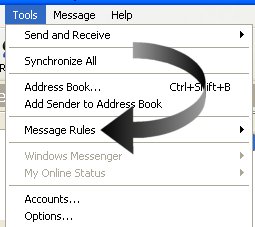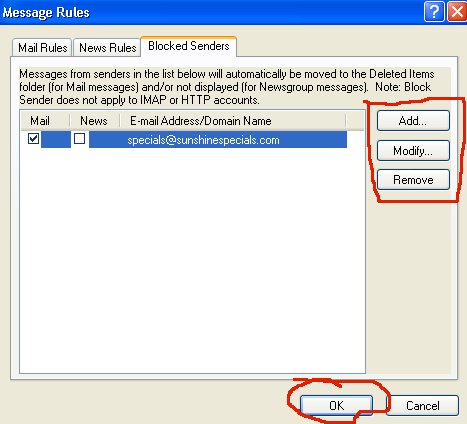One way of fighting spam and porn in your Outlook Express Inbox is to block the sender of such types of e-mail. When you block a sender, what you actually do is direct the offending e-mail into the Deleted Box of Outlook Express. While this method isn't fool proof (spammers frequently change their e-mail addresses), it will help at least to some degree.
Follow this method of blocking senders:
1. From your list of unopened e-mails, single click (highlight) the e-mail you want to block.
(In this example, we're going to block e-mails from Laurie Peterson.)
2.Choose the Message drop down menu in Outlook Express.
3. From the menu, choose Block Sender.
4. A new window appears telling you that the sender has been blocked. Please note that the actual e-mail address appears in this notice and NOT the "from" name. In this case, "Laurie Peterson" is actually [email protected]
Related How2 article: How to Read/Modify The Block Sender List in Outlook Express