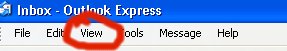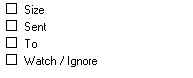If you are like most people, you have never changed the default columns in your Outlook Express. The column headings probably are: Priority (That's the exclamation point), Attachments (The paperclip), Flagged, From, Subject and Received.
While these columns may seem sufficient, I believe you should have other headings. In the first place, I would remove the Flagged column as it is pretty much useless for the home user. The Size column can be very helpful in determining whether or not one should open a suspect e-mail. Additionally, I like to have the To column showing as this gives me an idea if an e-mail is spam. My Outlook Express columns look like this:
Let's take a look at how to change the columns.
1. Open Outlook Express and click on the VIEW drop-down menu.
2. From that menu, click on COLUMNS.
3. A new window opens showing a list of the available columns.
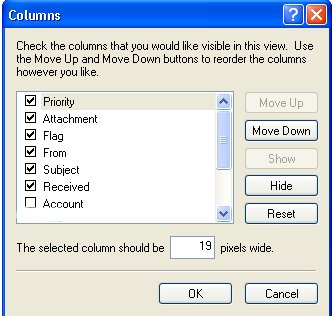
4. Simply check or uncheck the items listed so that you end up with the columns you find most useful.
5. Click on the OK button.
Related How2 article: How To Space Columns In Outlook Express