How To Create Folders
In Outlook and Outlook Express
Who Should Read This Page:
Users of Outlook and Outlook Express
It’s time to get rid of all those e-mails sitting in your computer’s “Inbox.” Create folders for your family and for those friends who always send you those e-mails you just have to save! Oh, and don’t forget to create a folder for Keystone Computer Concepts! (For a complete discussion of this subject, please see the February 18, 2002 Keystone Keyboard Newsletter: http://www.keystonecomputerconcepts.com/keystonekeyboard/Keyboard02182002.htm.)
Creating E-mail Folders in Outlook and Outlook Express
1) Open Outlook Express. Click on the “File”
menu at the top. 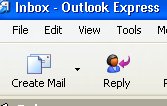
2) From the drop down menu, select “Folder”
and then “New.” 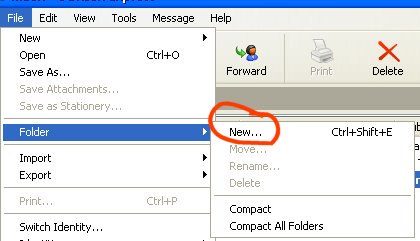
3) The following screen appears. 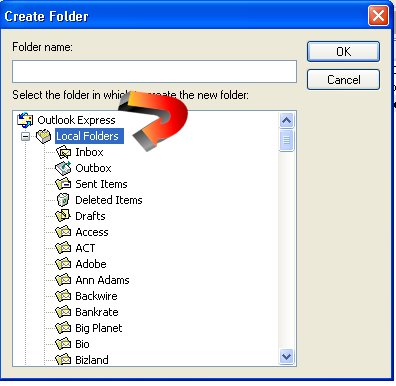
Before you type in a new folder name, be certain that “Local Folders” is highlighted as in the example above.
4) Type in the name of the new folder.

5.
Your new folder will now appear. 

