If you visit a website in Microsoft Edge and there’s a message that you need the latest Adobe Flash, you can assume that’s a mistake if your Windows Updates are current. Since Adobe Flash is built into Microsoft Edge and can’t be updated separately, what the webpage is really telling you is that Adobe Flash is being blocked. IF you are certain that the webpage is safe, here’s how to enable Adobe Flash in Microsoft Edge:
- On the top right-hand side of the address bar you may notice ths icon:

2. Clicking the icon will display a flyout Adobe Flash content was blocked.
3. Click Allow once or Always allow to allow Flash content to run on that page for just one time or forever respectively.
Here is the procedure in pictures:

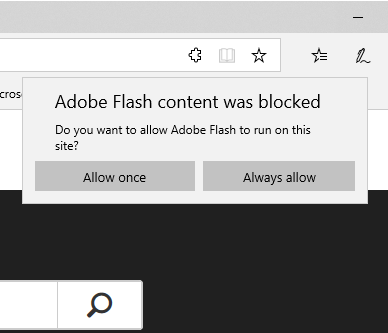

Thanks John