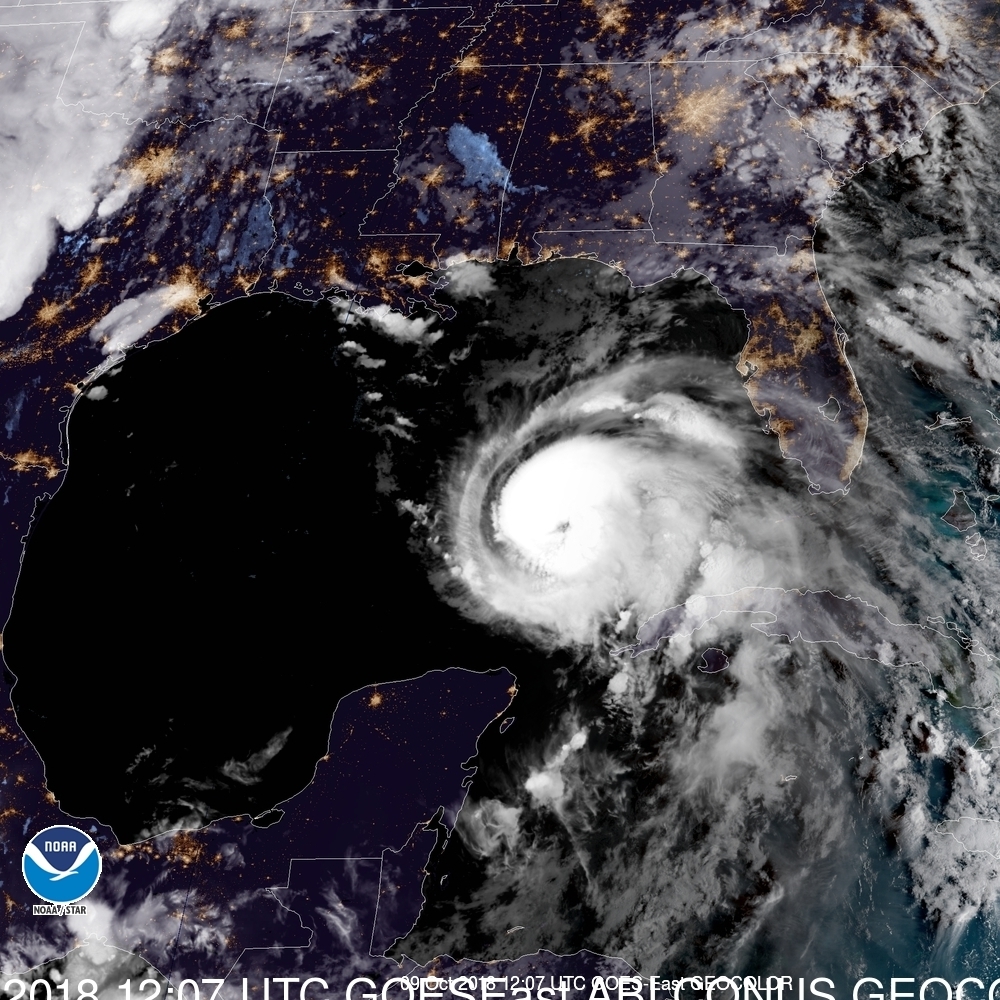
Hurricane Michael is headed for the Florida Panhandle and is currently packing winds of 100 MPH. For our customers in the area of projected impact, we hope you are evacuating and/or finding a safe place to stay.
If you are in the landfall area, be sure to let friends and family know of your plans and, when possible, keep them updated through social media, video chat, etc.
Whenever a hurricane is approaching land, we are asked questions regarding computers and other computing devices. People want to know what they should do – should they take them along if they are evacuating? Should they leave them?
(I would be remiss if I didn’t mention that natural events like hurricanes are a major example of why you should always have online backup or cloud-sharing software. This way, in case you have to leave in a hurry without your devices, your data is still safe.)
Here are our answers to the questions about what to do with your computing devices when a hurricane is approaching:
You are going to seek shelter elsewhere:
If you own only a laptop, notebook, netbook, tablet or smartphone, the answer is easy – take it (or them) with you. Be sure you take all the power cords, though; otherwise, you might run out of battery power should you actually get to use your portable computing device(s) while you’re remaining safe from the weather.
If you own only a desktop computer, you should take at least the tower; or, if you have an all-in-one computer, the entire computer with you. You should pack the tower and/or all-in-one in your car as securely as you can so that the tower or all-in-one doesn’t move all over the place as you’re driving.
Remember, neither a tower nor an all-in-one is really built to be portable, so it’s important to handle it with care.
If you own both a laptop and a desktop, you should follow both of the suggestions above.
You are going to ride out the storm at home:
If you own a laptop, notebook, netbook, tablet or smartphone, you should make sure the device’s battery is fully charged before the storm actually hits. This way, you’ll have a few hours of battery time before the device’s battery discharges and has no power. This is especially important if the power is out for an extended period of time. (Please note: if you get online wirelessly through a home router, you may not be able to get online unless you have battery backup for your modem and router.)
If you own a desktop only, you will have some available time if the power goes out assuming you have your computer plugged into an Uninterruptible Power Supply. (Of course, if you’re a Keystone Computer Concepts customer, you understand the importance of having a desktop plugged into a UPS, right?)
If you own both a desktop and a laptop computer, you can should follow both sets of instructions.
