
It’s just an ordinary day in your email but something’s not right! You’ve just opened an email with a link and when you click on the link, nothing happens. You try again…click, click, click on the link but to no avail. What the heck is wrong? Maybe something’s not right with this particular email. You open another email with a link and the same thing happens – no response from clicking on the link. You’re scratching your head because links worked yesterday! You’re using the same browser you used yesterday. Did that darn Microsoft or Apple foul things up with an update? What the heck!
Lately, we have seen am increase on Remote (https://www.4kcc.com/rts) log-ins for this very reason. I mean, out of proportion to what we normally see. In most cases, things did change because of an update but not an Operating System (OS) update which would be Microsoft’s or Apple’s doing but, rather, a browser update. (Not sure you know what a browser is? See our blog post from October 12, 2018 by clicking HERE.) Most of what we have seen lately has been in the Google Chrome browser.
As it turns out, the reason clicking on the link isn’t working is because pop-ups are blocked. When you click on a link in an email, it pops up a new tab to display the link but the browser pop-up blocker is stopping it from showing. To see if that’s what’s happening, look for the blocked pop-up box in the browser’s address bar. In the example which follows, I’ve circled it in red so it’s easier to see.
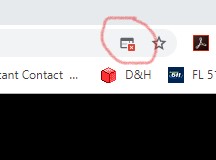
Once you see the box, click on it and the following appears:
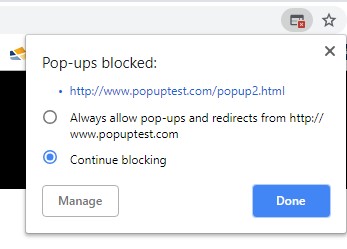
Naturally, the site address will be different than the page I was on in this example. The URL will be whatever page you are on when the pop-up is blocked. Once you see this, click in the circle in front of “Always allow…”
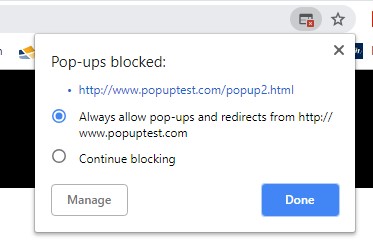
Finally, click DONE. You may need to close your browser and reopen it to the page where the pop-ups were being blocked. Once you do that, when you click on a link, it should open in another tab.
Here’s a little hint: let’s say clicking on a link doesn’t work and you can’t find the pop-up blocker, do this: RIGHT-click on the link and choose “Open in new window.” The site should open in a new window, despite the pop-up blocker.

John, you are a life-saver… I doubt I’m the first or only one to tell you that… thanks for the help and the blog should help in the future.