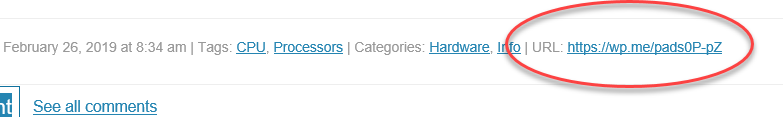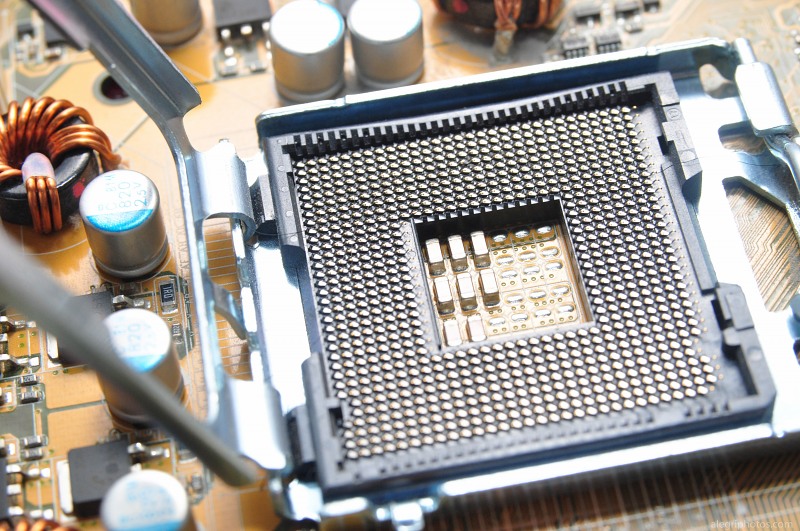
In our second blog post about processors, I want to explain processor cores.
Pictured above is a processor socket. Originally, one single processor would fit into a socket like this. The result was a single processor per computer.
Processor manufacturers wanted to find a way of increasing the abilities of a processor without using more space on the motherboard. Granted, they could have added another socket and put two processors in but, again, that would take up more space.
Instead, manufacturers designed new processors with two cores. What that meant was they could still use one processor socket but there would actually be two processors under one cover – thus the term dual-core. Each core could do the same work as two separate processors in two separate sockets.
The next leap was to quad-core. That’s four processors in one case, fitting into one processor socket on the motherboard. From there, core numbers in one processor case have leaped to 6, 8, 12 and to the latest which is 28 cores.
A SPECIAL NOTE TO THOSE WHO RECEIVE OUR BLOG VIA EMAIL
We hope you’re enjoying receiving our blog via email. However, we do want you to know that, sometimes, there are limitations in the email version and you don’t always see the full effects of the blog post. For instance, in yesterday’s blog (http://www.4kcc.com/blog/2019/02/26/its-a-generational-thing/), the email version did not show the GIF at the top of the post. Additionally, a special paragraph was pretty much unreadable in the email. Here’s what the paragraph looked like in the actual blog post:
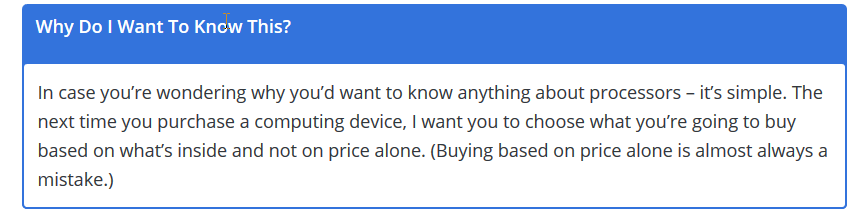
But here’s what it looked like in the email:
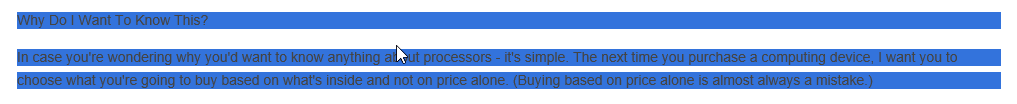
When you receive our blog post via email, if anything ever looks off like what happened with this paragraph, just click on the link in the email and view the post on the Internet. You’ll find the link marked URL: near the bottom of the email.