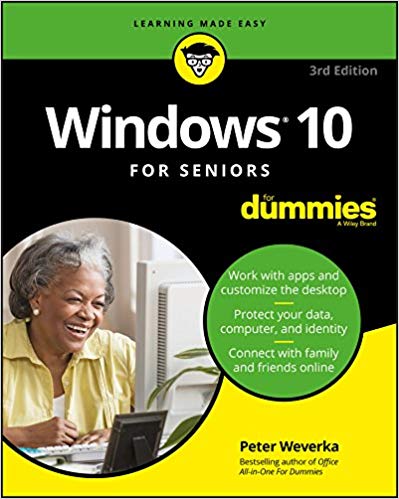A long, long time ago, in a galaxy far, far away, I used to be a high school vo-tech teacher. I taught Graphic Arts, Electronics and Appliance Repair. I learned many things while teaching just by observing my tenth, eleventh and twelve grade students. One such lesson was that people generally learn better by one method over another. For example, I had students who learned best from my lectures and chalk board teaching; other students learned best by just putting their hands to work on a project and using the trial-and-error method; some learned through videos that showed others doing what was needed; and finally, many students learned best by reading a book or manual.
Coming back into today’s world, as I’ve trained adults on their computing devices, I’ve confirmed that these differences in learning are the same with older adults. In response to this fact, I try to offer as many techniques for learning about computing machines as possible. I have live seminars for those who live nearby. I offer online webinars for everyone who can get on the Internet. On my website, I have videos and tutorials. Still, I have found when it comes to Windows 10, many people – especially those new to Windows 10 – want a manual. Unfortunately, no computer manufacturers provide a paper manual. If there is a training manual, it’s in digital format rather than paper.
Keeping in mind that myself and many of you reading this blog post fall into that (dreaded?) senior citizen category. While we might have grey hair because of the wisdom we’ve gathered over the years, computers and changes into computing don’t come easy for us. This is especially true with Windows 10.
So, I’ve looked around for a good paper book on Windows 10. I’ve found one. It’s available in paper format or on the Kindle. If you learn by reading and need Windows 10 help, just click on the picture below and get the book “Windows 10 For Seniors.”
Reminder #1: If you have a laptop computer, smartphone or tablet, remember that you should not be running on electric without being plugged into a surge protector. We recommend and use (I just bought another one.) the protector you’ll find by clicking on the picture below. It’s small enough to be portable and use in airports, coffee shops and anywhere else you might plug in to recharge your equipment.
Reminder #2: We’re closed today and tomorrow (Tuesday, March 19, 2019) for a conference. Please call 772-408-4425 if you have an emergency and we’ll get back to you as soon as possible. Thanks.