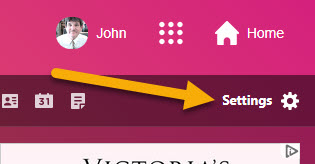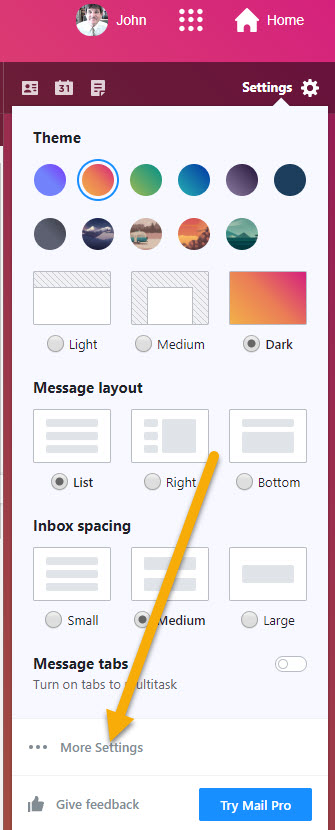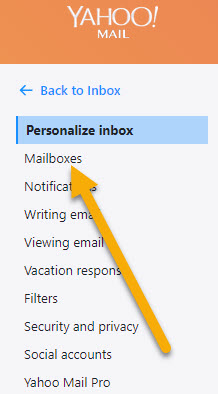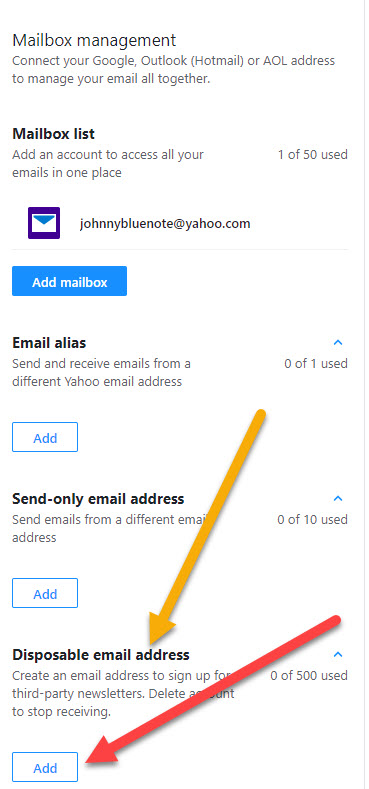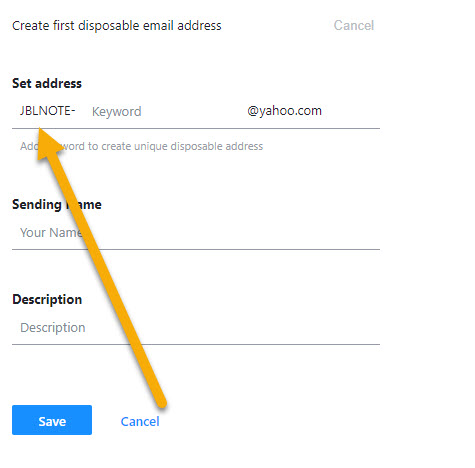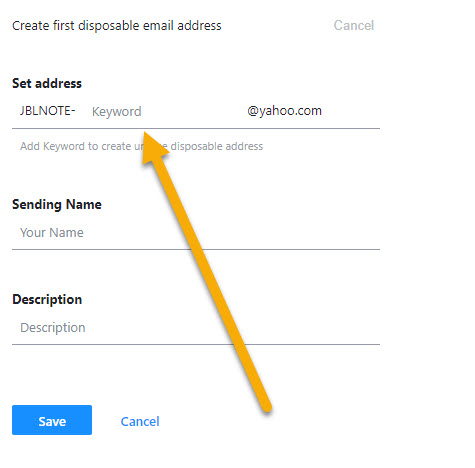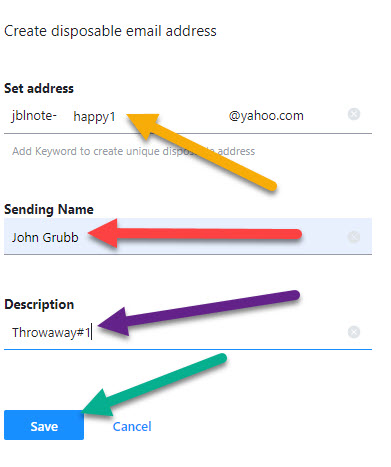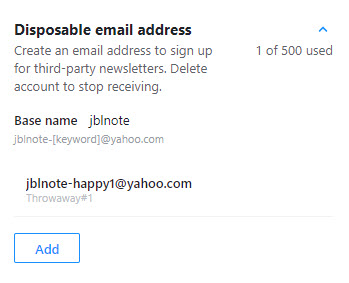In my April 15, 2019 post “Fighting Spam,” I mentioned throwaway, i.e. disposable email addresses. At our seminar this month, several people asked if I would explain this anti-spam option in more depth. So, here you go!
Today, I’m going to talk about Yahoo mail and show you how to use disposable addresses. Keeping in mind that Yahoo handles the mail for itself plus the AT&T email addresses, this one explanation will cover many of you reading this post. (Have no fear, I’ll cover other email providers in the future.)
Yahoo gives you 500 disposable email addresses. Each address will start with something they call a BASE NAME which cannot be changed. No two users can use the same base name and Yahoo will warn you if you try to use a name already in use.
Once you get your base name created, you can then make up the second part of the disposable email address which Yahoo refers to as the KEYWORD. Once you’ve done that, you put your name in and you give that address a unique description.
Here’s a slideshow of each of the steps:
Here are the instructions to go along with the slideshow:
- In the upper right-hand corner of your Yahoo email, find the Settings icon and click on it.
- On the Settings menu, scroll to the bottom and click on More Settings.
- In the new window, on the left, click on Mailboxes.
- At the bottom, find Disposable Email Addresses and click ADD.
- Create a BASE NAME.
- Create your Keyword.
- Fill in your name & give this address a description. Then click SAVE.
- The new disposable email address will now show under Disposable Email Addresses.
Now, when you go to write an email, you have the option of sending from your normal email address or one of the disposable addresses you’ve set up.

One note of interest: you must create disposable email addresses online through a web browser. If you use an email client, you can’t create them within the client.
Blog Email Subscribers: This post contains a special layout that may not translate well in email. If you find this post of interest, please click on the URL link to get the full effect.