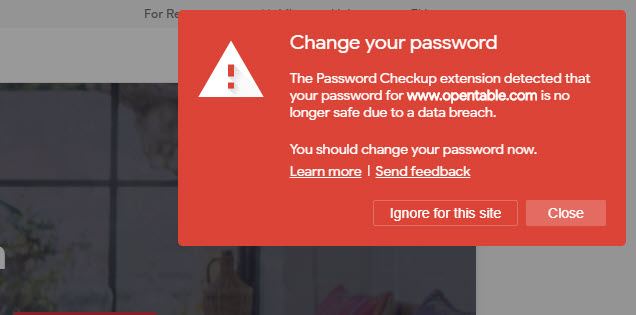
In a previous post, I talked about the Google Chrome password checker. Google Chrome also has an extension called “Password Checkup.” This extension will check passwords when you go to log into a site. If the password has been exposed in a data breach, a warning will appear in the upper right-hand corner of Chrome like the one pictured above.
What you see above actually did appear on my computer in Chrome. I hadn’t logged into opentable.com for a long time. The password I was using (filled in automatically by Roboform) had been exposed in a data breach more than a year ago. I thought I had changed any account that used the password but I missed this one. Luckily, this Google Chrome extension caught the problem and alerted me. Naturally, I changed the password immediately.
Do you use Google Chrome as one of your browsers? If so, you should add this extension. You’ll find it HERE.
