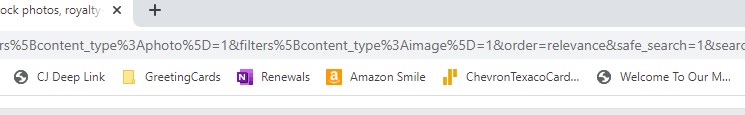
In my last post, I mentioned the Bookmarks Bar. There are a number of things you should know about the bar including: how to show or hide it, how to delete bookmarks (webpages) from it, how to rename bookmarks that are on the bar and how to get webpages onto the bar.
You should know that different browsers (e.g., Microsoft Edge, Google Chrome, Firefox, Safari, Opera, Brave, Vivaldi) will often have slightly different procedures to accomplish what I mentioned above. Still, if you learn the steps in one browser, you should be able to figure out other browsers as well.
Here’s a video to explain the Bookmarks Bar:
