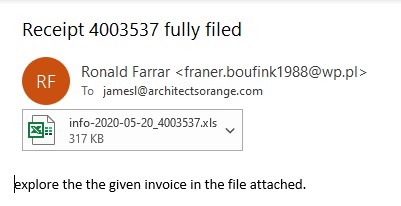
In the past view days, I’ve gotten dozens of emails similar to the one pictured above. The email subject always includes the word “Receipt;” the email comes from different addresses; and the email has an Excel spreadsheet attached.
While you may be curious as to what’s on the Excel spreadsheet, even though you might suspect the email is a scam, don’t allow yourself to open the attachment. In earlier days of computing, I would have told you that you could save the attachment to your device, scan it with your antivirus and if it came back clean, you could open it. No more. If you ever heard me give that advice, hear me now – don’t do it.
Hackers have become so sophisticated, they have created software which makes an innocent-looking Excel spreadsheet become a phishing device. Even though antivirus will tell you the file is clean, when you open it, a text screen will ask you to allow macros to run to see the entire spreadsheet. If you allow macros to run, tons of details about you, your banking and your computing history will be sent to some unscrupulous hacker.
Just in the last two months, a TurboTax phishing scams has been circulating using this method. The email has an Excel spreadsheet which should not be opened, even out of curiosity. (Remember what killed the cat!)
If you receive an email like this, simply delete it. In general, don’t open attachments – especially Excel attachments – when you weren’t expecting them and when you aren’t 100% sure they are safe.

Thank you for repeating this wise advice; and I am sorry for opening a phishing email last week, which caused quite a bit of your time to correct it.
I will be as attentive as possible, going forward.
Hope you are well again, John>