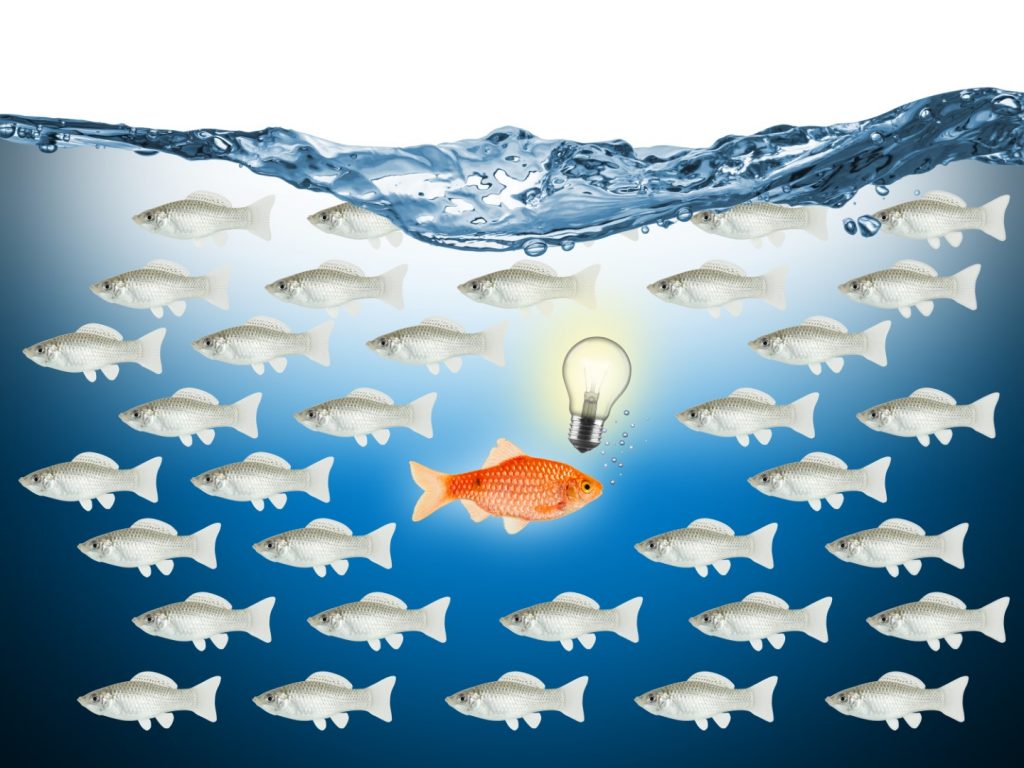
In the computing world, the sector of streaming video services just got more crowded. We already have Netflix, Hulu, Disney+, YouTube TV, Amazon Prime Video, Tubi, HBOMax, CBS All Access, FuboTV, AppleTV+ – and this list isn’t all of them! Just last week, another service entered the sphere: Peacock.

As you might deduce from the name, this is a streaming product from NBCUniversal. There are three levels of subscriptions – the basic level is totally free! If you’re an Xfinity X1 customer, you already have Peacock available – Peacock Premium which is the second (and first paid) level.
There’s a long list of devices on which you can view Peacock but, rather than list them here, I’ll just give you the link to see for yourself:
Here’s a question you might be asking yourself: what exactly is a streaming service? A streaming video downloads a small portion at a time, doesn’t store it on your device and can be watched it as it downloads. Unlike downloading a video, where the entire video is stored on your device and you can’t watch it until it’s finished downloading, streaming video can be watched as it downloads.
Since streaming only downloads a small portion of the video at a time, if you have poor Internet speed or bandwidth, the video may stop and start. This type of action is called video buffering. It can ruin the entire presentation if it happens over and over. If this does happen, you might try turning off other devices that are on the Internet at the same time and/or you might check your Internet speed to make sure something isn’t wrong.
For most of the services I mentioned above, including Peacock, they are “on demand” providers. What that means is most of their products are available whenever you log-in to them and you can watch whenever you want. Compare this to TV where you either have to DVR a show or actually be in front of the screen to watch it at the appointed time.
Feel free to leave comments if you have any questions about streaming services in general or Peacock, in particular!
