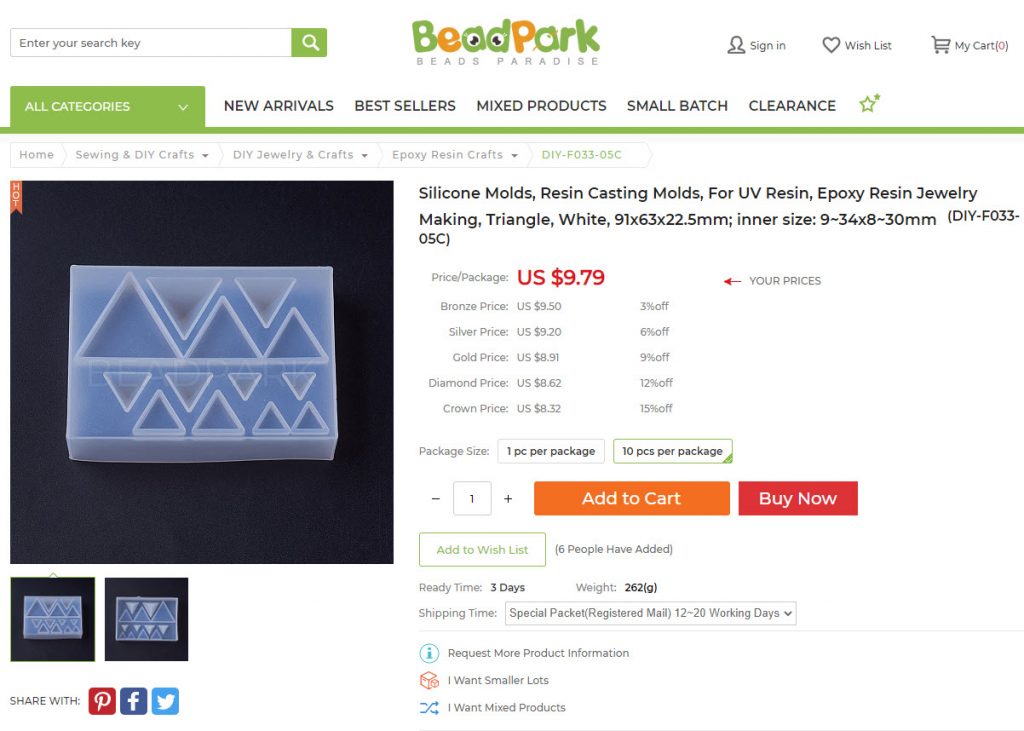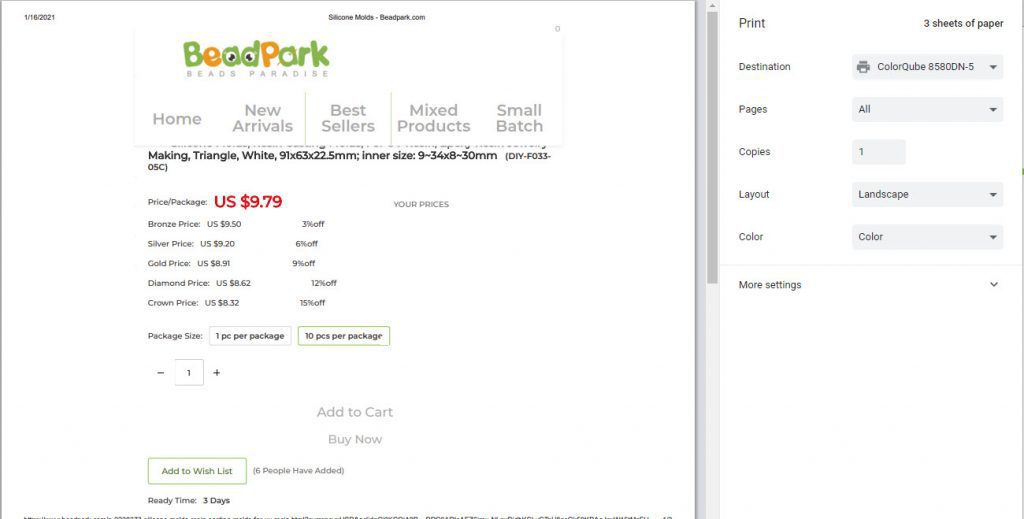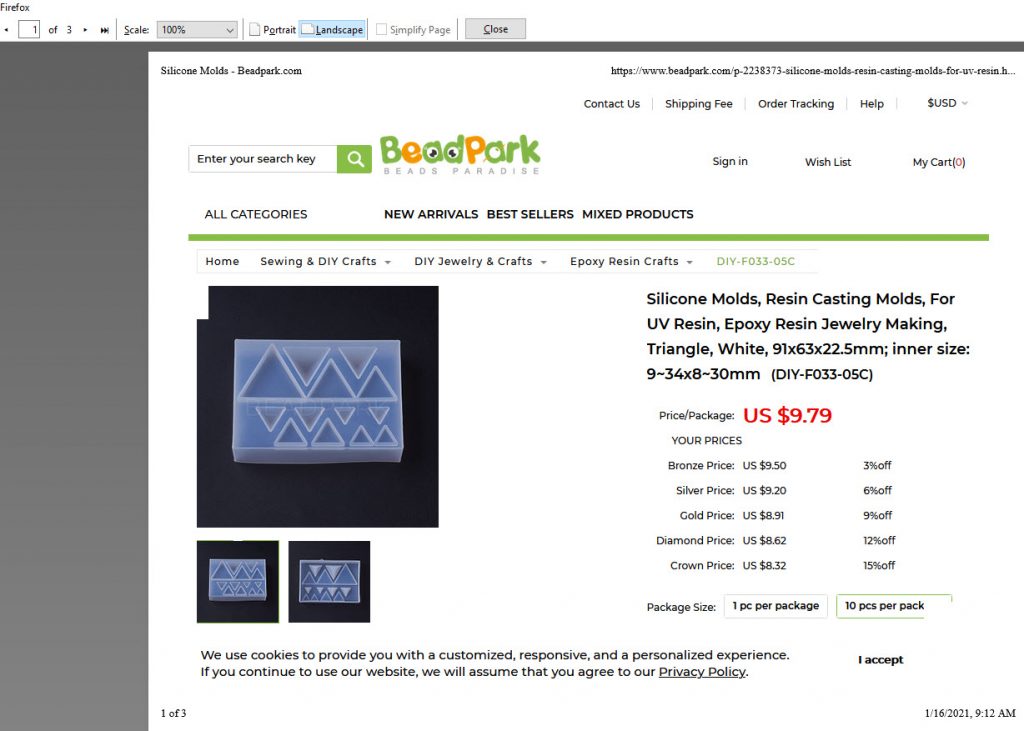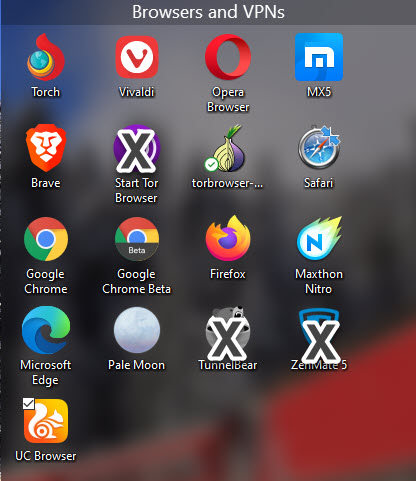
Granted, you don’t need as many browsers as I have but you definitely should have more than one and, in particular, you might make sure you have an extra browser that isn’t based on Chromium. Currently, the only popular browser used on a Windows machine that is not based on Chromium is Firefox (FF). (On a Mac, you have Safari which is also not based on Chromium. This means what I say about FF might also apply to Safari.) Although I’m not a huge fan of FF, there are times it can be helpful. Let me give you a real example from an interaction with a Remote Technical Support customer this past week.
My customer went to a page and wanted to print the page. They were using Google Chrome. Although there were pictures on the page, most of the pictures did not appear in the print preview and wouldn’t print on the page. Here’s a screenshot of the page in Google Chrome- feel free to click on it to see a larger image.
Here’s a screenshot of the print preview of the same page in Chrome:
Notice the images do not appear in the print preview. When we tried the page in Microsoft Edge, same result. Remember, both Google Chrome and Microsoft Edge are based on Chromium.
Next, I tried the page in Firefox because my customer didn’t have it installed on her machine. Here’s what the print preview looked like in FF:
Notice that the pictures do appear in the print preview and they would, indeed, print. Was there something wrong with my customer’s computer? No. Why the difference, then? It all has to do with how the website is built (coding) and how a browser interprets the code. Is my customer going to switch and use Firefox as her main (default) browser? No, she’ll keep using Chrome which she likes very much. However, should she come across something else like this on the web, she’ll know to try FF and see if the page works correctly.