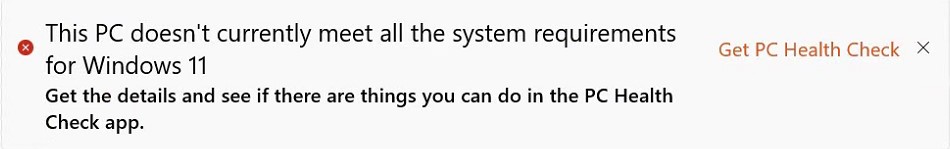Now that it’s here, let me share with you some Windows 11 update info. We’re already hearing a lot of confusion from our customers so, hopefully, this post will clear everything up.
Which Window Does Your Computer Show?
If you check your Windows computer for Updates (Settings-Update & Security), you’ll most likely find one of two messages regarding Windows 11. You’ll see one of the following, although the wording could be slightly different.

In the first photo above, our customer’s computer meets the requirements for Windows 11. However, notice that there isn’t an option to install Windows 11 right now. Instead, the message tells the user that the Operating System (OS) will be pushed out in the future.
In the second picture, the computer doesn’t meet the requirements. There’s a link to get the PC Health Check app to see why the computer isn’t up to snuff. (Click on Photo #2 if you want to download the Health Check app. A new page will open, then click on the “Download PC Health Check App” button.) You may be able to update for Windows 11… or not.
Some Other Windows 11 Update Info You Should Know
- So far, the most common requirement that is not met (that we’ve seen in Remote Technical Support) is the processor. Unfortunately, if you want to change the processor to meet the Windows 11 requirements, you might as well buy a new computer.
- However, don’t give up hope. I installed Windows 11 on an old HP laptop that did NOT meet the processor requirement and it has worked very well. All my programs work correctly and I’ve had very few issues.
- You’re under NO obligation to upgrade to Windows 11 if you don’t want to do so. Microsoft will continue to support Windows 10 for the next three years.
- If your computer meets the requirements and you’d like to upgrade now instead of waiting, you can do so by visiting this page: https://www.microsoft.com/en-us/software-download/windows11
- The average life-span of a laptop is 3 1/2 years; average life-span of a tower or all-in-one is five years. If your computer is at or over those numbers, you might want to consider purchasing a new computer with Windows 11 already on it.
Still Have Questions?
If you still have questions (or comments), shoot me an email (tech(at)4kcc.com) or give us a call at 772-40-84425.