
Today, I want to talk about a number of spammer tricks we are seeing all the time.
Have you read my post entitled “Fighting Spam” or watched my YouTube video named “How To Eliminate Spam/Junk Emails?” If you have, you probably know that I recommend marking spam emails “Spam” or “Junk” rather than just deleting them. Unfortunately, that’s not always possible because of some spammer tricks.
First Things First
Before we get into these spammer tricks, let’s look at some important things you need to know.
Spam Definition
What is spam email? Spam email is unwanted, unsolicited email you receive. Sometimes spam email is advertising; sometimes it’s used as a social engineering vehicle.
Junk Definition
The term junk means the same thing as the word spam. The two words are interchangeable. Some email providers use the word “Junk” while others use “Spam.” There is no difference. In this post, I use both terms.
Spammer Definition
Obviously, a spammer is a man or a woman who sends out spam emails. In some cases, organizations might be spammers, too.
Marking Spam Instead Of Deleting
One of the mistakes people often make, when they receive a spam email, is that they delete the email instead of marking it spam/junk. Just about every email provider gives their users the ability to mark an email spam. When you do this, instead of just deleting, you cut down on future junk emails from the same spammer.
Black List
In the world of email, a “black list” is a list of email addresses which are blocked from sending emails to your Inbox. When you mark an email as junk/spam, the sender’s email address goes on this list.
White List
The white list is made up of senders whose emails will never be blocked, regardless of the content of the email.
Spammer Tricks
Now that we have a basis for this training, let’s look at a few spammer tricks:
1) Sending From Multiple Email Addresses
This spammer trick makes you work harder to cut down on junk emails. When you mark an email “Junk,” what you are really doing is adding the sender’s email address to the black list. When you do this, the content of the email doesn’t enter into play. You are blocking an email address only. This is why you might receive the exact same email multiple times in a day. Yesterday, I received an email about Canadian drugs seven (7) times. The words and pictures were the same but they came from different senders. I had to block seven different email addresses!
2) Sending From Email Addresses Containing A Blank
I pretty sure you know that an email address cannot contain a blank space. Yet, I received an email that broke that rule. It looked like this: contact [email protected]. As you can see, there’s a blank space after the word “contact.” When you receive an email like this and try to mark it spam, you’ll probably get an error message like the one I get in Microsoft Outlook:
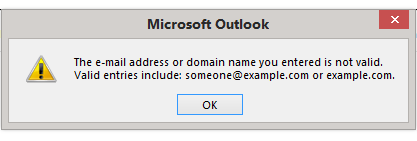
How a spammer does this is outside of the purview of this post. But, what it means for you is that you can only delete the email.
3) Sending An Email From Your Own Address
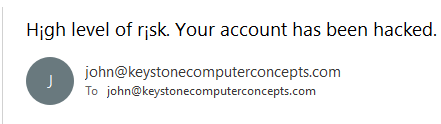
In the picture above, it appears that I sent this email from myself to myself. (Note: this is my old, old email address which I no longer use. Please don’t email me at this address.) Obviously, I’m not going to mark this spam and put my own email address on the black list. I’m left with the option of deleting it. (Again, how a spammer does this is beyond the scope of this post. Just know they can make this happen.)
4) They Give You The Opportunity To Unsubscribe
Many times, spam emails will have an option to unsubscribe from their list. This sounds like a viable solution but it is not! Never unsubscribe from an email list to which you never subscribed. Spammers purchase email lists from hackers and others who collect addresses. However, as you know, people often change their email address. The spammer has no way of knowing which addresses on the list he or she purchased are real. However, if you click their “Unsubscribe” option, you have now confirmed that your email address is valid. Instead of getting less spam, you’ll get more.
Let’s Sum It Up!
You can’t eliminate spam but you might be able to control it better. Remember: 1) mark a spam email instead of just deleting it; 2) don’t unsubscribe if you didn’t subscribe in the first place.
Let me know your comments below!

I seem to always unsubscribe from an unwanted or uninvited email. I won’t do that anymore!
Janet…glad to hear that! It’s never a good idea! Thanks for commenting.
Another informative post! Very helpful.
Joyce…glad to hear you found it useful. Thanks for commenting!
When receiving an email that was once valid and of interest but is not longer … should I unsubscribe (because I did initialize the contact) or mark it as spam?
Debbie…If you initially asked to receive emails from this person or company, you should unsubscribe rather than mark it spam. Spam reports can negatively effect legitimate companies (such a 4KCC).
When an email that is spam is already in your Junk Box…you can just delete, correct? I tried to do something else but marking it as spam isn’t an option. Thanks, Bro!
Sis…Yes, if it’s already on the spam/junk folder, you’re only option is to delete it. YYB
How do you mark an email as spam on Outlook? I have been using the icon in the upper left of the ribbon to mark/delete as Junk.
Richard…Assuming you mean Microsoft Outlook – which I use all the time – I prefer to RIGHT-Click on an email, then choose Junk and then Block Sender. So many people have asked this same question, except regarding the email client or web mail they use, I’m going to create a video. I’ll let you know when that’s posted.