
Today, I want to share a different kind of update. Yes, if you’re a regular reader of my blog or if you watch my YouTube videos, you know I’m constantly preaching about updates. I always suggest that you update operating systems and other important apps on all of your computing devices. Even today, I’m posting about updating iPhones to iOS 16. (Read that update HERE.)
A Different Kind Of Update
This missive, though, is about me updating some previous blog posts. The computing world is always changing – new formats, new security measures, and other improvements. With that in mind, I’ve updated five previous posts. I’d like you to consider taking a few moments to read them.
VPN
The first post I’ve updated has to do with a Virtual Private Network (VPN). I first published this in July 2020. There have been some changes but the fact remains, you should use a VPN when you’re not on your own secure network. Primarily I updated this page to reflect a great deal from PureVPN especially when it comes to streaming while using a VPN. You can read the post (click HERE) or you can just click below to get this great deal. (Yes, if you purchase through one of our links, we may receive compensation but I’d still recommend it even if we received nothing.)
Fake Scam Pages – Turn Off Alternative
I first published this in September of 2018. The page needed some updating and I took care of that. However, the basic information in the article is still relevant even with Windows 11. If you want to see how to get rid of those fake pop-ups that tell you your computer is infected and ask you to call a number, you should review this post. You’ll find it HERE.
Are Foreigners On Your Computer?
This is another post from September 2018! I’ve updated the page with some new information and I even show you how to get to that screen that hackers use. I’m talking about the screen that shows there are foreigners on your computer. You definitely need to re-read this post! Just click on the picture above to view the article.
Pet Peeve #1
Yes, I have pet peeves when it comes to the computing business! I updated this article, originally posted in October of 2018, to reflect changes in the industry regarding passwords. However, the underlying message of the post remains the same. Find out what my #1 pet peeve is by navigating HERE.
Password Revisited
If you re-read my Pet Peeve #1 post above, you’ll see that passwords are on their way out. However, for the moment, we still need them. I’ve updated this post with some additional information regarding how to create a secure password. Have a look by clicking on the laptop monitor with all the Post-it notes above.
A Free Computing Education
It’s true that people pay me to come to their homes and train them on their computing devices. We also have our monthly seminars and people pay to attend those. However, this blog is FREE. If you really take the time to read my posts and study them, you can absolutely gain a free education!
I hope you’ll take the time to re-read these 5 posts I’ve updated. I promise – you will learn something new.


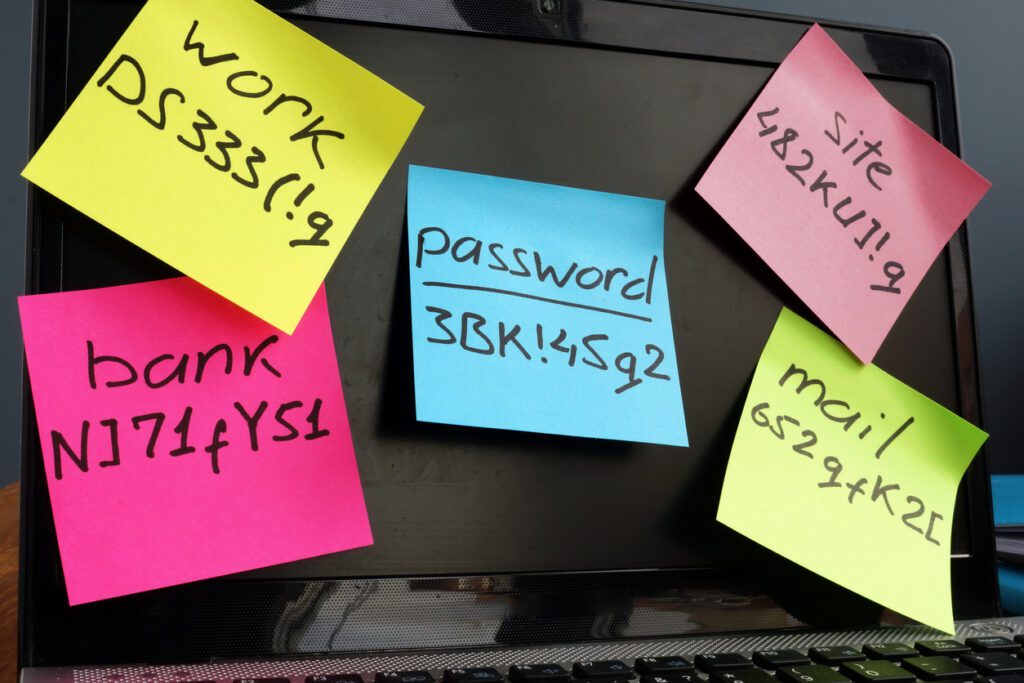
John
Always like your input for my computer, and I am up todate with the new release.
THANKS
Bill… And I always appreciate your kind comments. Take care.
As always I do read your blogs except the ones about apple equipment. I have the Samsung and it is all I can do to keep my wife from pulling her hair out. She is technically challenged but I do what I can for her. Which brings me to the point, I like your posts because I use your information with her. I should live a long life if I can keep her happy. Thanks for all you do.
Ernie…I’m delighted I can help you help your wife! 🙂 Thanks for your nice comment!