Let’s discuss passwords, passkeys, password managers, and 2FA. Why this subject? For one reason, a hacker recently attempted to break into my website. For another reason, hackers are always looking for vulnerable email accounts and financial accounts. The last thing I want to see is for your email and other accounts to be compromised.
Why Passwords, Passkeys, Password Managers, and 2FA Are Important
Computers and the Internet are awesome tools for so many parts of our lives. Unfortunately, not everyone uses them for legitimate purposes. As I always say, fire can provide your home with heat or it can be used to burn it down. The same is true in the computing world. While you use these tools to do your work, play games, perform financial transactions more easily, and do lots of other things, there are unscrupulous people who choose a different path. Their goal is to make a living by cheating people.
While we could simply throw away our computing devices and become hermits, there are more practical ways of protecting ourselves. This is where passwords, passkeys, password managers, and 2FA come into play.
Some Misconceptions About Staying Secure
Here are a few misconceptions I hear from customers about passwords, passkeys, password managers, and 2FA:
- “My email account doesn’t have a password.” You can’t have an email account without a password. What happens is, people put their password in initially and then have the email program remember their password. A few years later, when I’m setting up a new computer for them, they try to convince me that they never had a password for their email.
- “I’m too old to remember dozens of passwords. I use the same password everywhere and that makes it easy!” It’s true – one password for everything would be easier. It also makes you the hacker’s number one target. Never use the same password everywhere. Can’t remember them? Get a password manager.
- “It’s okay to store my passwords in my browser.” No, it’s not. Regardless of what Google, Microsoft, Mozilla, and others tell you, it’s not safe to store them in a browser.
- “I’m too old to learn all this stuff about passkeys. and 2FA.” This is a great excuse people often use. Look, I get it. Yes, learning these newer security options is challenging and it takes time to acquire the skills needed to use them. However, it’s almost never a case of being too old. Too busy or too tired or too unmotivated might be more legitimate reasons. Don’t buy into the familiar “I’m too old” trap.
I Could Rattle On…
Instead of me rattling on about passwords, passkeys, password managers, and 2FA, let me explain it all to you in a video. Just click on the picture below. (A favor, please. Be sure to subscribe, like, and share! Thanks.)

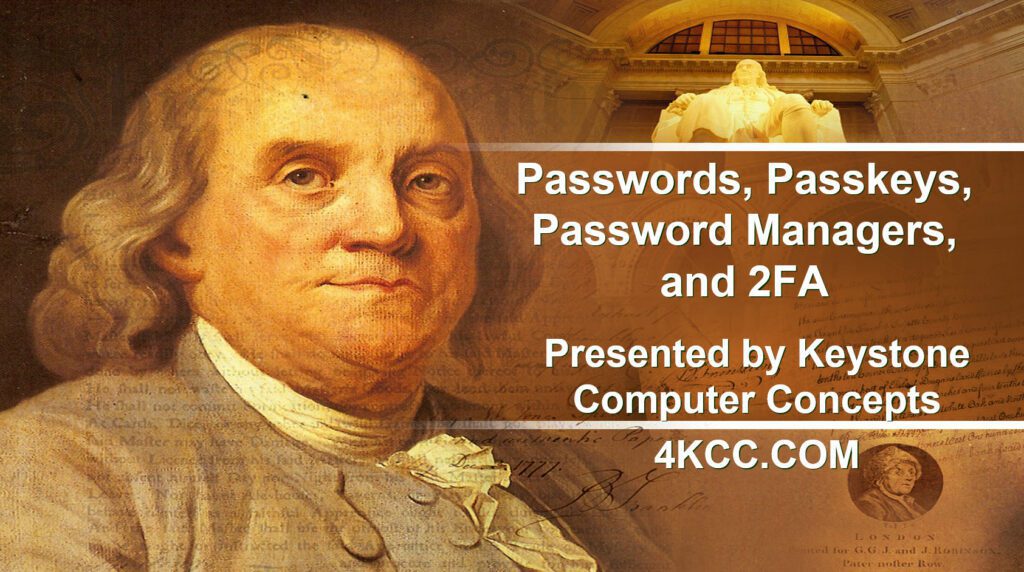
Might need a little help with this but will talk about it when we talk Monday night. Thanks for sharing this…eye-opening!
MCB…No problem. We’ll talk then.
Thoroughly enjoyed this informative video. I do have some passwords stored in my browser but they are all old. When I go in to the sites I have to blank out the supplied password and enter the valid password. The main reason is…I don’t know how to delete passwords from the browser. My secondary reason is…I hope if anyone tries to use the supplied password they will get shut out after a few tries.
Debbie…Thanks for your comment! My video “Do This Now” shows you how to delete passwords in the various browsers. You’ll find it here: https://youtu.be/HjwnsBk0DO8.
As for your secondary reason, the bad news is that if someone used your old passwords and got locked out, you would get locked out, too. You might have to wait 24 hours or more to get back in. I highly suggest you get rid of ths stored passwords at your earliest convenience after watching the video I mentioned above. 😀