Internet speed issues are one of our highest types of complaints. In today’s world, if you want to get anything done online, you really need a good connection. In this post, I’ll define Internet speed, how to test it, talk about things that can affect it, and list some solutions.
What Is Internet Speed And How Is It Measured?
Internet speed refers to how quickly data can be transmitted over the Internet. It’s typically measured in megabits per second (Mbps) or gigabits per second (Gbps). In simple terms, the higher the speed, the faster your Internet connection is.
How Can You Check Your Internet Speed?
There are a number of websites you can use to check Internet speed on your various devices. Here are a few of them:
- https://www.fast.com
- https://www.speedtest.net
- https://speedtest.xfinity.com/
- https://fiber.google.com/speedtest/
- https://www.spectrum.com/internet/speed-test
- https://www.verizon.com/speedtest/
- https://www.att.com/support/speedtest/
There are also apps you can install to check Internet Speed. The one I always use and recommend is Speedtest by Ookla. You can find it in the Windows Store; the App Store; and, the Google Play Store. It’s free and very accurate.
Three things you should keep in mind: 1) your download speed should always be higher than the upload speed, usually twice as fast or higher; 2) if you’re using a device that is connected to a cellular network, you should turn that connection off before you test for Wi-Fi speed in a home or office; 3) you should perform multiple speed tests at various times of the day. Don’t just depend on a single speed test.
What’s A Good Internet Speed To Have?
For most homes, 25 Mbps is a good speed. Of course, as I mentioned earlier, the faster the speed, the faster the Internet.
What Factors Can Affect Internet Speed?
Internet Plan
The first thing that can affect your speed is the Internet plan you have with your provider. Most ISPs have slower plans for those who want to save money and don’t really care about Internet Speed. From this basic plan, you can go up the ladder to higher speeds – at a higher cost.
Network Congestion
A second factor is network congestion. Basically, your computing network may slow down when more people are online. Thus, people sometimes find their Internet slowing down around 5:00 PM. As people head home from work and hop on their home computers, Internet speed slows down under the pressure of more users.
Wi-Fi Interference
If you’re computing devices are connected to the Internet wirelessly, there are a number of things that can interfere with the signal. These can cause the Internet to be blocked completely or go in and out, sometimes at random. Let’s look at the most common types of interference:
- Other electronic pieces of equipment – Yes, if your computing device is too close to something else using Wi-Fi, you could have connection problems. How to fix this? Make sure your device is away from other pieces of equipment.
- Walls in your home or office – If you have walls or even furniture between your computing device and your Wi-Fi modem/router, interference can happen. If you can move closer to the modem/router, you may resolve this particular issue.
- Neighboring Wi-Fi Networks – If you are too close to other networks, you may have Internet that doesn’t work correctly. If you happen to live in an apartment/condo building where there are people living above and below you, there could be “cross-fire” between Wi-Fi networks. One possible solution is to ask your neighbors to move! 😂 Just kidding. One real solution might be to move your modem/router.
Possible Solutions For Internet Speed Issues
Besides the solutions I mentioned above under interference, here are some possibilities to fixing Internet speed issues:
- Increase your Internet plan with your ISP. Yes, most likely there will be a price increase. Still, you’ll have faster Internet.
- Check for software updates for your modem/router. If you find there are updates available, install them.
- Use an Ethernet cord. You’ll find that cords are always faster than wireless. So if you connect with an Ethernet cord, that’s a great solution.
- Install a Wi-Fi extender. Wi-Fi extenders can be very helpful in homes or businesses where there are “dead spots.”
Conclusion
Understanding Internet speed and knowing how to improve your connectivity can make a world of difference in your online experience. By following these tips and investing in the right equipment, you can enjoy faster, more reliable Internet, whether you’re working, streaming, or gaming. Don’t let slow Internet hold you back; take control of your connection and make the most of the digital world.

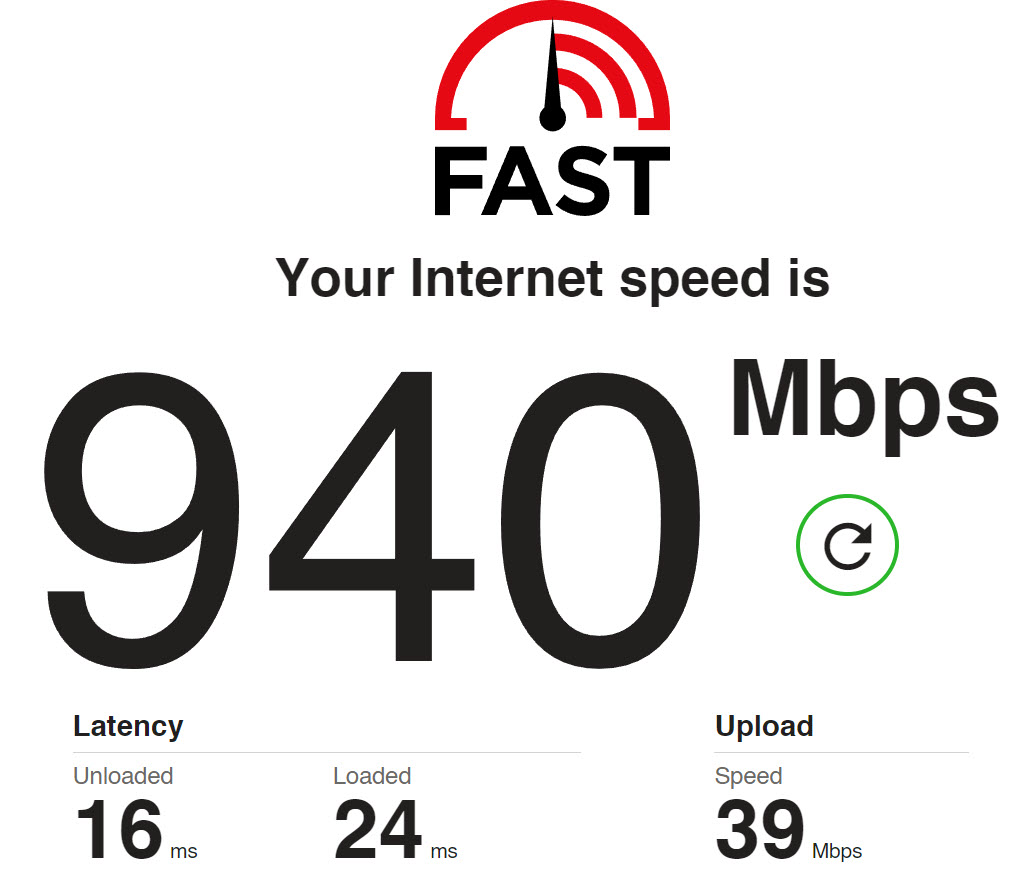
Very insightful John as always I learn from all your blogs. I knew some of this info but was surprised at the rest. Thanks for the info.
Ernie…I always appreciate your input. Thanks so much. Glad you found something new!