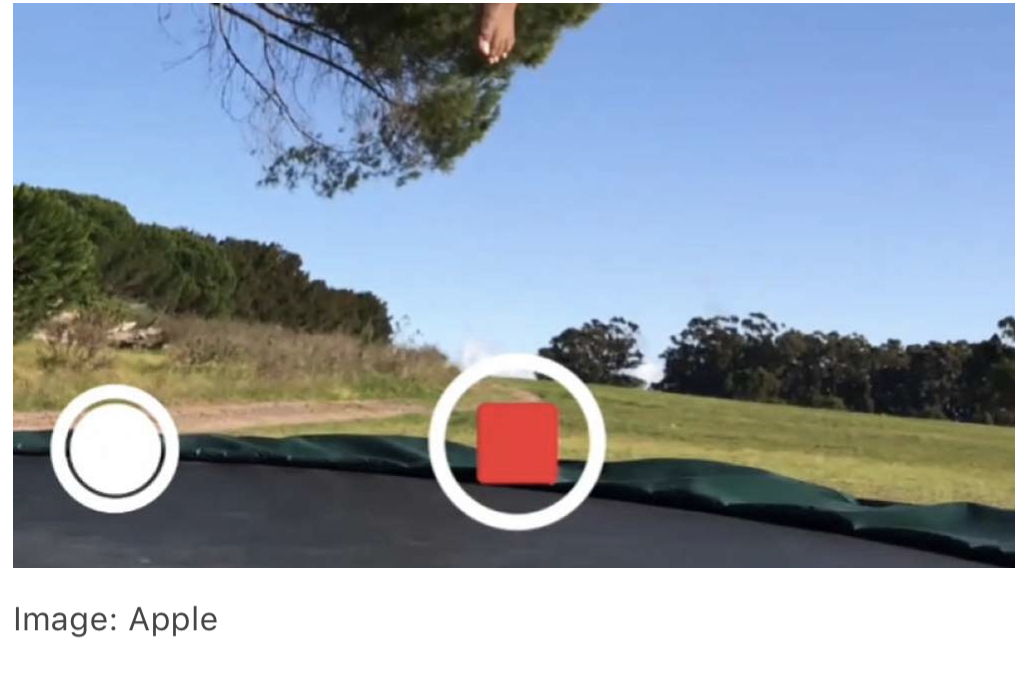
Today, I’m sharing a little trick with your Android or iPhone. Did you know that when you’re shooting video with your smartphone, you can also take a snapshot – without stopping the video?
You absolutely can take a single picture while shooting video and it’s easy!
Just make note of the camera shutter button to the side of the video recording button. (It’s the white circle on the left in the image above.) When you’re ready to take a single frame while shooting your video, just tap the shutter button and, presto! you have a single image in your library. Continue shooting your video until you’re ready to stop.
Try it!

You are so smart!