
You may not have given it much thought but, perhaps, you have noticed that your photos are often sorted by date-taken on your computing devices. This organization is made possible by something called metadata. Metadata is information that is attached to every picture you take with a camera, tablet, webcam or smartphone. The capability of having your photos sorted by date may help when you are trying to recall the timeline of some event or activity. As for the metadata, here’s an example:

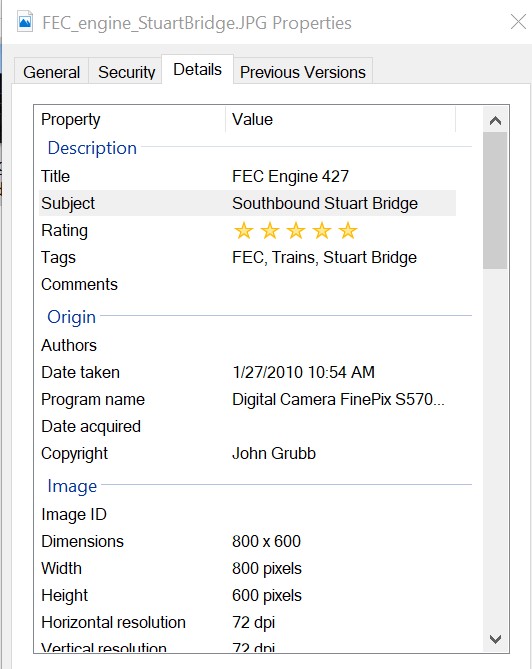
The top picture above is one I took of a FEC engine crossing the Stuart Bridge in Stuart, FL. The bottom picture is a screenshot of some of the metadata attached to this photo including “Tags” which are used in searching for photos by methods other than the date. You can see there’s a scroll bar on the right indicating that there is more data below the “Vertical resolution” but, for now, we only need to look at the information that is showing.
Some of the information above was put in by me but other information was automatically added by the camera. For instance, everything under the “Description” section was added by me as was my name under the “Origin” area. However, the remaining info under the “Origin” section and everything under the “Image” heading was automatically added by the camera at the time the photo was taken.
It’s the “Date Taken” data that is used by our computing devices to sort our pictures by date. One thing to keep in mind: if the date and time are wrong on the device you use to take a picture, the “Date Taken” info will be incorrect, also. Fortunately, our devices which are online generally have the correct time and date.
By the way, if you want to see the metadata associated with a picture, on a computer, you can right-click and choose “Properties” from the menu which will appear. On an iPhone or iPad, you need to use an app such as “Investigator” to see the metadata. Most Android devices simply let you click on the “Information” icon at the bottom of a picture view and that will give you the metadata.
Go ahead, get one of your devices and have a look at the metadata.

Thanks John, this is great!