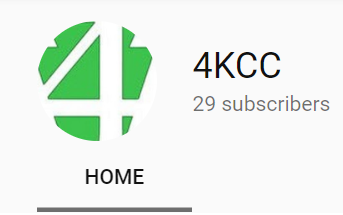
In my last blog post, I talked about YouTube Premium. Today, I want to explain the process of subscribing to a YouTube Channel. As I mentioned in the previous post, if you go to YouTube and search 4KCC (notice all capital letters) our channel will come up, usually at the very top of the search results. You will see something similar to the picture above. Our icon will be there and the number of subscribers. Also listed will be something like this:
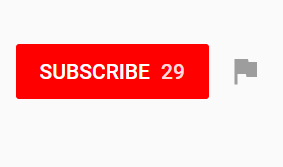
Whenever you see a Subscribe button, you can subscribe to that channel. So, in our case, we want you to subscribe! It’s absolutely FREE! Just hit the button! (Not the “Subscribe” above – that won’t do anything. You need to be on YouTube and go to our channel to subscribe.)
When you subscribe to our channel, the button will change to “Subscribed” and a small bell will appear beside the button. Clicking the bell turns notifications on and off. Instead of having to go to our YouTube channel on your own to see if we’ve posted anything, you’ll receive a notification on your computing device. Here’s what that looks like:
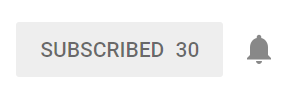
We really want you to subscribe so, if you haven’t done so already, please to YouTube.com, type 4KCC (all caps) in the search box and hit the Subscribe button! If you have any questions or problems, please let me know!
