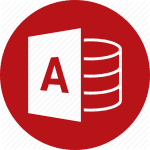In yesterday’s blog post, I gave a brief explanation of Microsoft Office 365 applications. Today, I pick up where I left off.
Microsoft Office Publisher
This is my favorite Microsoft Office program! If you want to create flyers, brochures, banners, etc., this is the app to use. Unlike Word, there is much more flexibility in placing text and pictures. If you’ve never used Publisher, you should jump in and give it a try!
Microsoft Office Access
Access is a database program. Want to keep a list of all your movie DVDs and be able to pick a movie by who is starring in it? Or, choose by genre? Then Access is the program for you. One word of caution: this is one Office application that is difficult to just open for the first time and be able to use it effectively. You’re probably going to need some training on this one!
Microsoft OneDrive
OneDrive is Microsoft’s cloud file-sharing service. When you purchase Office 365, you get 1TB of storage space. That’s a whole lot more space than the 5GB you get when you use the free version of OneDrive. This app allows you to share files between your devices.
Skype
Skype is the app that allows you to make audio and video calls from your computing device. Skype to Skype calls are always free. However, you can use Skype to call landlines and mobile phones although there’s a charge for that. When you purchase Office 365, you are given 60 minutes per month to use instead of having to pay. Minutes do not roll over, though, they are simply reset for the next month.
That’s it! Between yesterday’s blog post and today’s, you should have a nice little overview of Office 365. Feel free to ask questions in the comments below.
Remember, to compare Office 365 plans, click HERE.