
In my Question of the Week email this past Sunday, I listed a number of computing-related activities you could do while sheltered away in your home because of the COVID-19 virus. In the first post, I covered emails. In this post, we’ll switch gears and look at browser favorites a.k.a. bookmarks.
When people read an actual book, they often will place bookmarks into the book. This is done to mark where a person stopped reading or to mark a page or passage that is important or that he or she really liked. The idea of marking pages so you can easily get back to them later is not a foreign concept for most of us.
This same idea works for browsers on our computing devices. We can mark web pages as bookmarks so we can easily get back to them. We try to eliminate the process of searching again or retyping a web address and taking a chance on making a mistake.
The first confusion we have is that we hear two different terms: 1) bookmarks; 2) favorites. I’ll make this simple – both terms mean exactly the same thing. A bookmark is a favorite and vice versa. For the sake of this post, I will use the term bookmark.
Now that we have those terms straight, let’s look at other terminology. The bookmark bar is a bar that can go across the top of your browser showing the web pages you use most frequently and that you’ve bookmarked. Here’s an example:
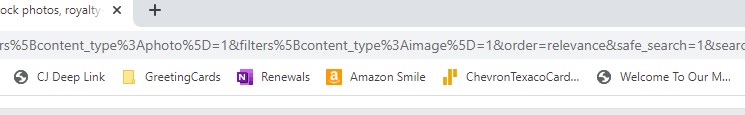
In the picture, I’ve placed bookmarks to a number of websites I use all the time like Amazon Smile, etc.
If you’re bookmarking a site and not saving it to the bookmark bar then you can save it under “Other bookmarks” or you can create your own bookmark folders. Here’s an example from my bookmarks.

As you can see, I have folders for various items. Inside each folder are bookmarks related to the title of the folder.
Something you should know about browsers and bookmarks: each browser can have its own bookmarks. It is possible to import bookmarks from one browser to another but, as you add new bookmarks in one browser, the other browser’s bookmarks are not automatically updated. But, more about this in our next post. We’ll continue talking about bookmarks and I’ll be showing you how to organize them.
