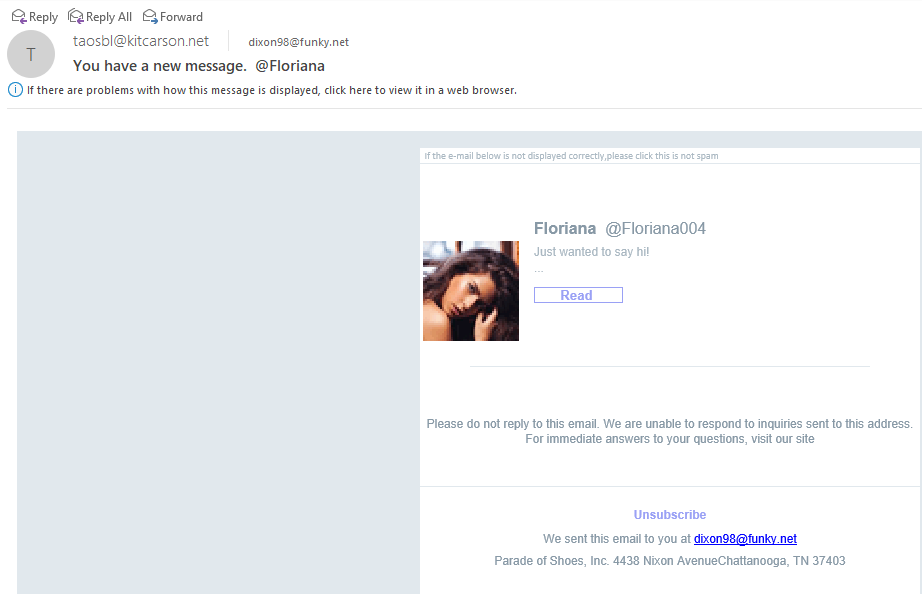
If you ever took a biology class, you almost certainly had to dissect a frog. While I’m not going to ask you to do that again, I am going to show you how to dissect an unknown email to determine if it’s a fake.
Above is an email I received this morning. I’m going to show you sections of the mail so we can concentrate on what makes this a spam email.
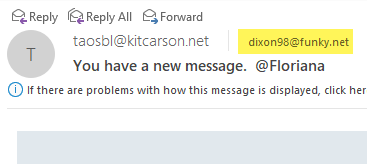
First, it’s addressed to “[email protected]” yet it appeared in my Inbox. That means that the email was sent to me using BCC (Blind Carbon Copy) since [email protected] is not my email address. However, at this point, this email could still be legitimate because I often get emails where I was in the BCC list. (The use of BCC is covered in our Email 101 webinar. If you missed it, you can watch the 30-minute training session by clicking on the button at the bottom of this post.)
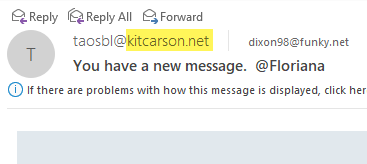
Next, the mail shows that it’s coming from user “taosbl” at “kitcarson.net.” Just for the fun of it, I opened a browser and typed in the address bar: kitcarson.net and then I hit the enter key. Guess what happened? The website kitcarson.net was automatically converted to kitcarson.com. This site is the webpage for an electric cooperative out of Taos, New Mexico. I now know this email is spam, a fake and should be deleted. Obviously, it can’t be coming from the domain “kitcarson.net.” Still, I decided to dissect a little deeper.
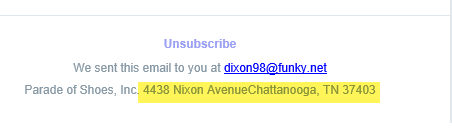
I looked at the bottom of the email and saw an address. I then went to the United States Post Office website to verify the address. I used the option to find a zip code and I put in only the street address, city and state. Here’s what I got:
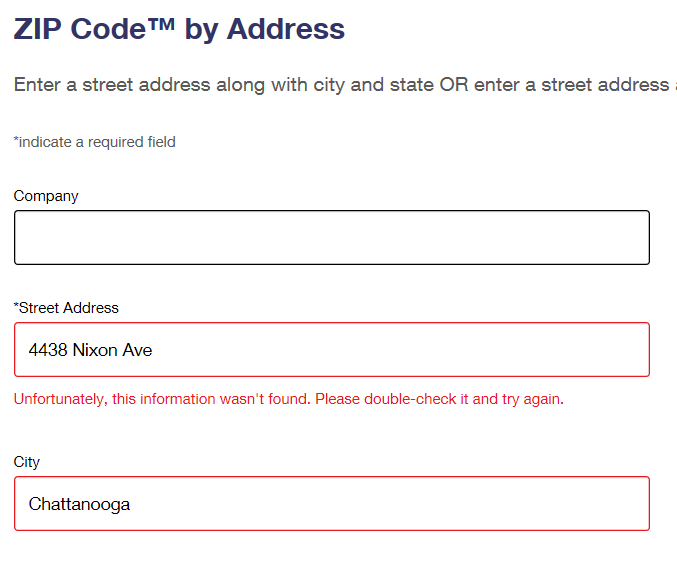
As you can see, there is no such address in Chattanooga, TN. Again, I know the email is fake and should be deleted.
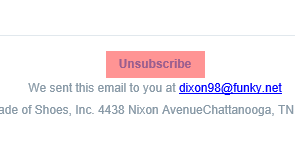
A word of caution: at the bottom of this email is a button that is labeled “Unsubscribe.” I would not click on this button for two reasons: 1) Never, ever unsubscribe from an email list unless you’re positive you subscribed to it in the first place; and, 2) clicking on the button might take me to a dangerous website.
By the way, the email had a “Read” button beside the picture of the woman. If I clicked on that button, I would be taken to a website telling me that there are women in my area who want to meet to have sex but not a relationship. All I had to do was answer a few simple questions and their names would be revealed to me! Of course, it goes without saying that you shouldn’t even considered clicking on a link (or calling a phone number) in any email that you’ve determined is spam and junk. I opened the link in a virtual machine which would allow me to simply delete anything bad.
Here’s the button to our Email 101 webinar I promised:
