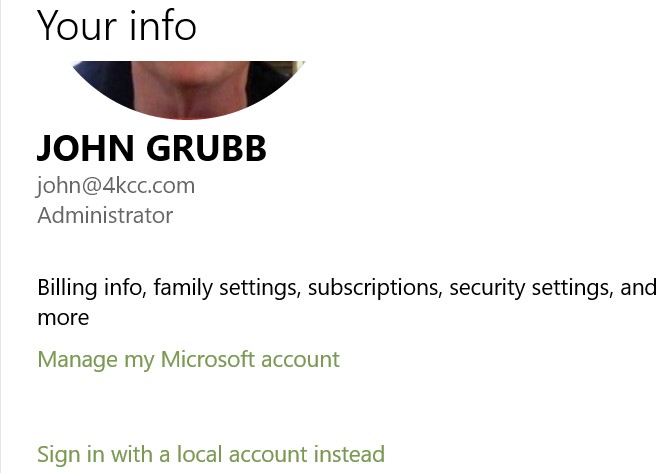
My apologies to my Mac users as this blog only pertains to Windows PC users.
With the advent of Windows 8 and 10, two new terms have been floating around regarding the user’s account on a computer. When you set up a new Windows computer, you have the choice of using a “local account ” or a Microsoft account. So, what’s the difference and which should us use?
If you used any earlier version of Windows (Windows XP, Vista, XP, e.g.) and your computer wasn’t on a network, your account on your computer was a local account. With a local account, if you prefer to not have a password, you can go without one. Additionally, none of your settings, etc., are shared across your other computing devices.
With a Microsoft account, you must use a password to log onto your computer (or a PIN, facial recognition or a fingerprint based on a password). Additionally, settings are shared across all other computers that are also using the same Microsoft account. Also, you can reset your password online – using a different computer – should you get locked out.
