For all of us, keeping files and folders on our computing devices (especially our computers) organized is always a challenge. Over a period of time, we accumulate folders and sub-folders and sub-sub-folders of documents, pictures, videos, etc. If we’re really on the ball, we help bring sanity out of chaos by renaming files and folders with titles that will let us know what’s what. There are other methods of getting organized on our computers and I want to point out one of them in this post.
You’ve probably heard it said that men are “visual” creatures. While I’m not going to debate that hypothesis, I would add that many of us – men and women – learn better with visual stimuli. This is one of the reasons that YouTube has exploded over the years – people just like videos, especially for learning. Visual aids can help us organize our computing lives, too.
In the picture above, you can see that many of my folders aren’t just those boring folders you see when you open up File Explorer in Windows 10. (BTW, you can click on the image to view it full size.) Just a quick glance immediately tells me what kind of data is in a folder. This could be a real time saver when I’m storing new information. No more searching for hours to figure out where I put some document or picture because I can visually see that I’m storing it in the correct folder.
How did I change a folder icon? Simple! I downloaded and installed Folder Marker. You can click the image below the last paragraph of this post, purchase the software and install it, also. (My apologies to my Mac and Linux readers: this product is currently only available for Windows computers.) Then, a right-click on any folder and you’ll see the option “Mark Folder.” When you click or tap on that, another menu appears with various options.
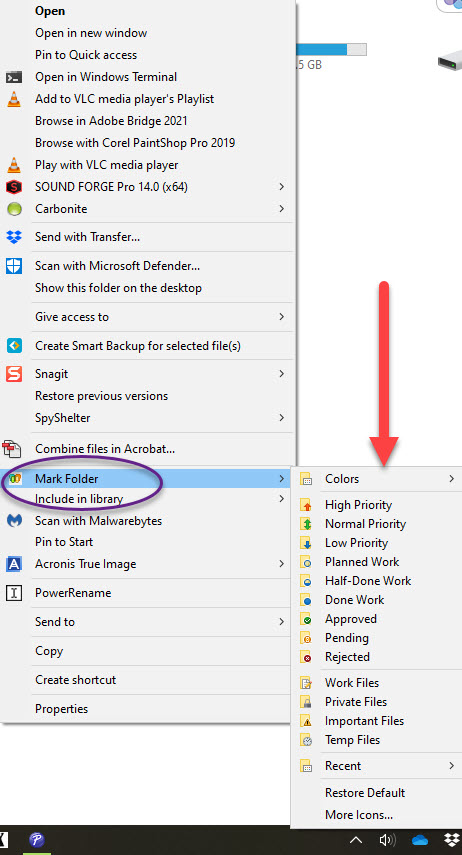
As you can see from above, you can mark folders based on priority, pending, approved, etc. To find colors and other types of folder markers, you just choose “More Icons.”
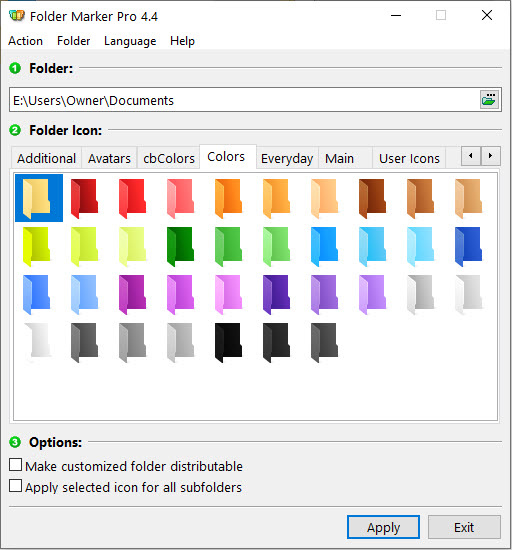
My recommending this software is another outcome of me coming across something, trying it, liking it and then feeling it might be helpful to many of my blog readers. Remember, one of the goals of a computer is to save you time. If that’s not happening, getting better organized will help bring you back on target. Here’s the link – why not check it out!

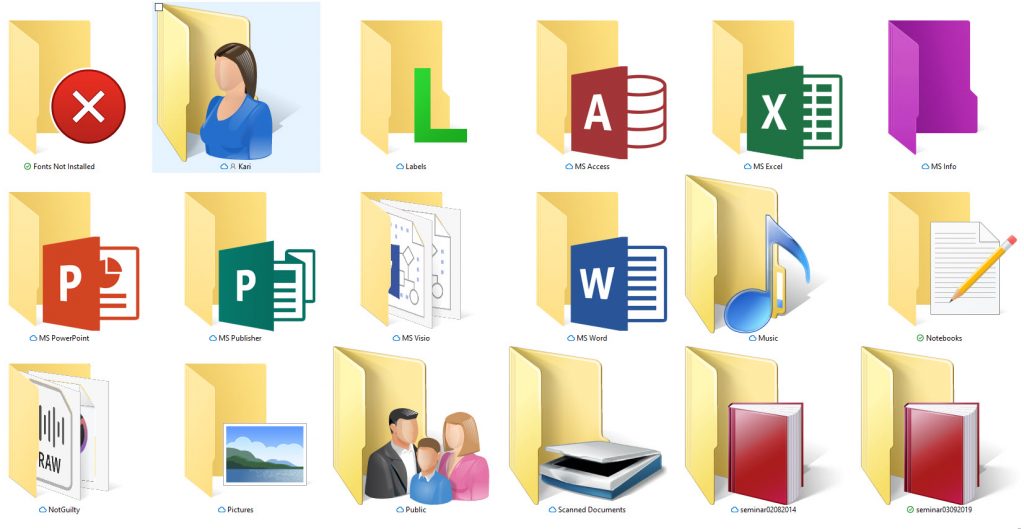
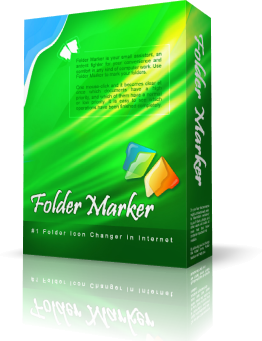
Folder Marker is great. Thank you for the recommendation
Yes, I love it, too! ~John