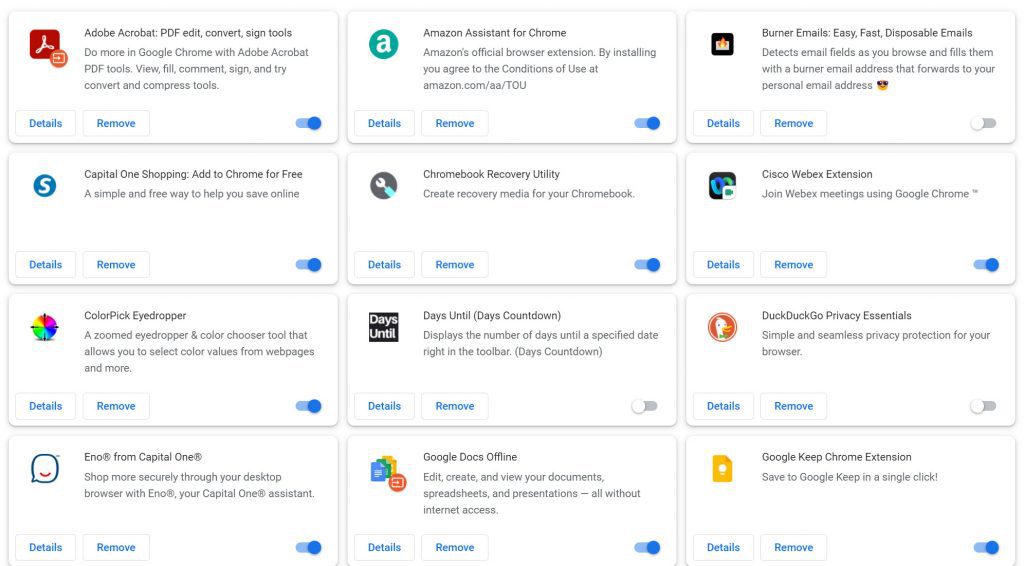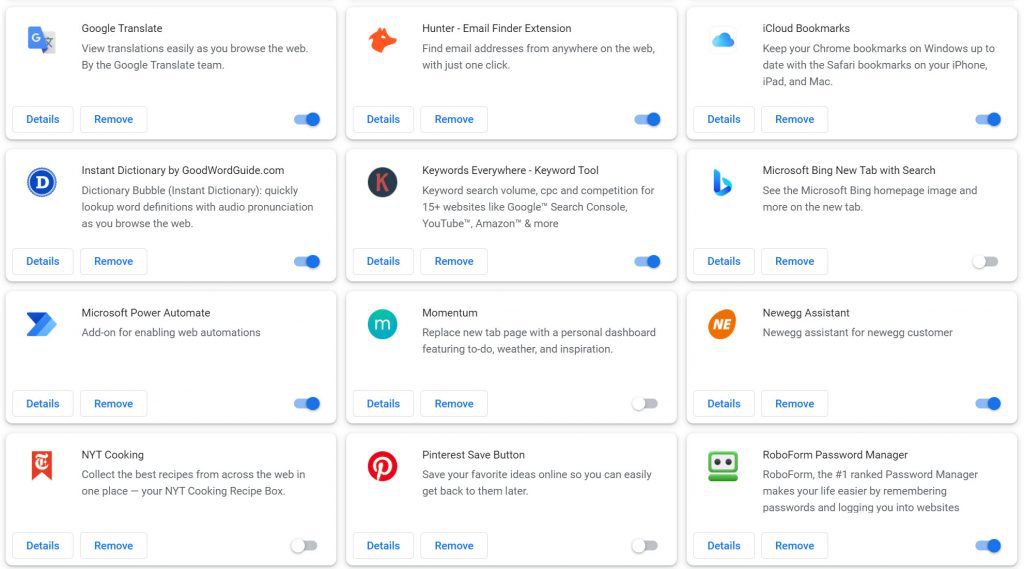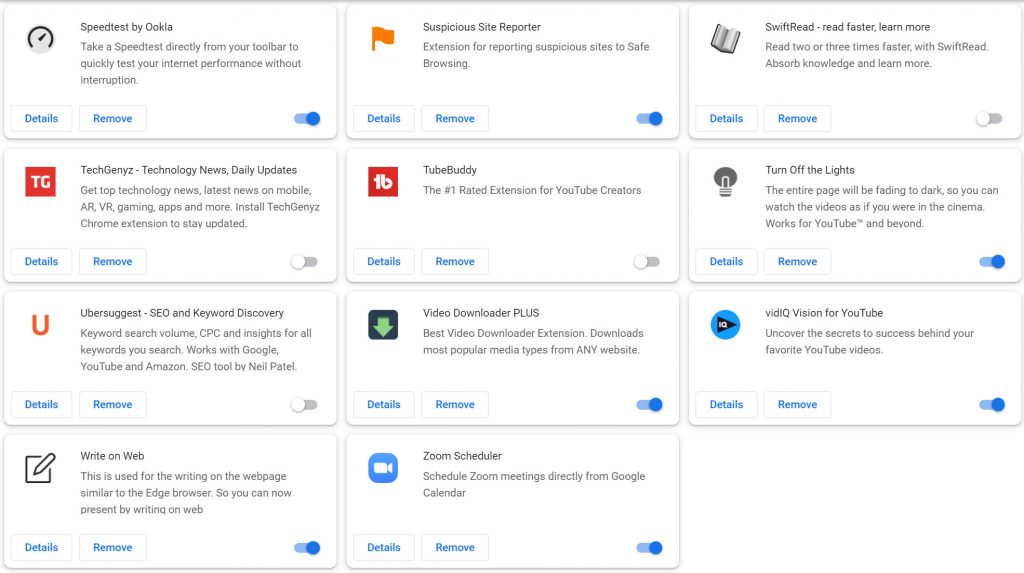Let’s talk about browser extensions. You need to know what they are and why you might want to use them. With this in mind, let’s dig in.
What Are They?
You know what browers are, of course. Whether you use Safari, Microsoft Edge, Google Chrome, Firefox or Opera, there are extensions available for each of them. An extension is a small software application that adds capacity or a functionality to the browser. By the way, the term “plug-in” is sometimes used to mean the same thing.
Some Examples
You are probably already using one or more extensions in your browser. You might have Adobe Reader, Amazon Assistant, CapitalOne Shopping, Zoom Scheduler or a password manager like RoboForm. Each of these extensions makes some process easier and/or faster.
How Many Browser Extensions Should You Use?
There really is no definitive answer to that question. For instance, in the next three pictures, you can view all the extensions I use in Google Chrome. (You can click on each picture to see a larger image.)
That seems like a lot of extensions, doesn’t it? Did you notice that they are not all turned on?
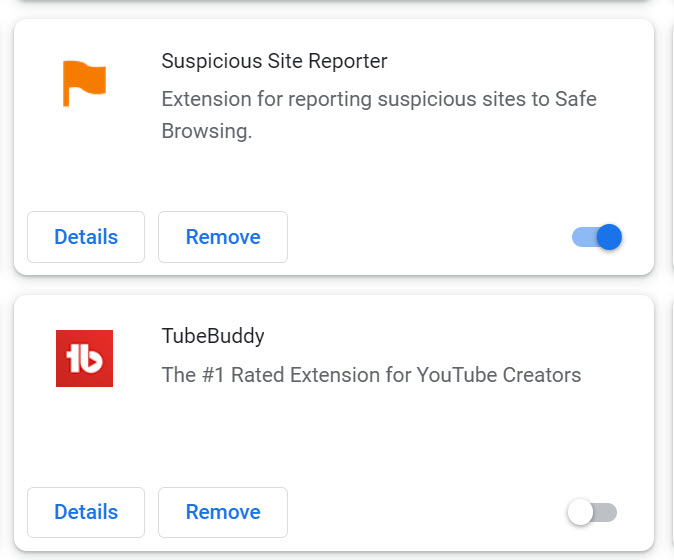
If you try an extension and don’t like it or don’t find it useful, you should delete it. However, if you only want to use it from time to time, just turn it off.
How Do You Get To Extensions In The Browser?
A picture is worth a thousand words, so here you go:
Where Do You Get New Browser Extensions?
Finding new extensions is very easy in these browsers. Each of them has a link to click to find more extensions.
Are There Any “Bad” Extensions?
You bet there are! Can I list them all? Unfortunately, I can’t. However, I can give you some categories of which you should be leery.
- Package tracking – You can simply track packages in Google or Bing search, you don’t need an extension which might cause pop-ups and other annoyances.
- Recipe extensions – While this sounds like a good idea, often, this type of software can track you and/or redirect you.
- Gaming plug-ins – Another type of extension that sounds good but you need to be careful.
When you’re looking for new extensions, read the reviews. See what others have experienced. Also, if you go back to the top of this post, look carefully at the extensions I use. They are all safe.
Questions About Browser Extensions?
If you have questions, feel free to write them below!