In yesterday’s post, I talked about changing the time-frame of your search in Bing and/or Google. A number of people mentioned that they didn’t know how you could do that. They asked if I could explain. So, here you go!
Bing Search
Go ahead and search whatever terms you want. After the results have appeared, look for the “Anytime” label near the top:
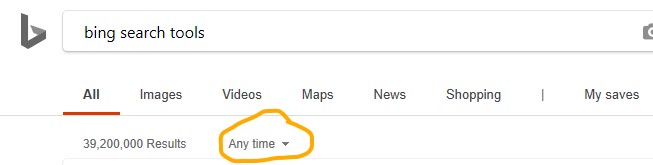
Next, click on the drop-down menu arrow and the following will appear:
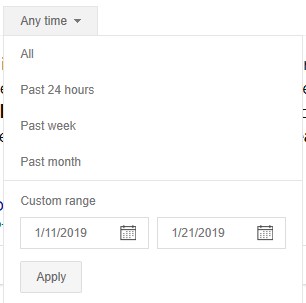
Choose your time-frame and then click Apply. Your search will now be reset with the results falling into the time you selected.
Google Search
Go ahead and search whatever terms you want. After the results have appears, look for the “Tools” label near the top:
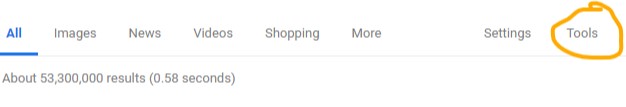
Click on Tools. On the next menu which appears, click on the “Any time” drop-down menu.
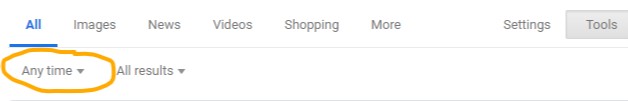
From the menu which appears, choose your time-frame:
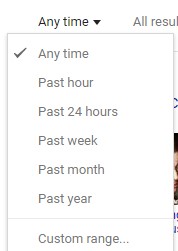
Your search will now be reset with the results falling into the time you selected.
